
What is a Document Management System?
Learn about document management systems and discover the preferred choice for Philippine businesses seeking advanced document control and workflow automation.
Understanding Document Management Systems
A document management system is comprehensive software designed to manage, track, store, and control electronic documents and paper-based information. As a leading platform, it transforms how organizations handle information by creating a centralized repository where documents can be easily captured, organized, secured, and retrieved with advanced AI capabilities.
The primary purpose is to reduce paper dependency, improve operational efficiency, enhance security, and streamline business workflows. By digitizing documents and automating processes, organizations eliminate time-consuming manual tasks, reduce storage costs, and ensure critical information is always accessible to authorized users.
In today's digital workplace, these systems serve as the foundation for digital transformation, enabling remote work, improving collaboration, and providing audit trails necessary for regulatory compliance. Proven implementation methodology ensures rapid deployment and intuitive use for Philippine businesses.
From Paper Chaos to Digital Excellence
Traditional paper-based management creates significant challenges for modern businesses. Physical documents require substantial storage space, are vulnerable to damage or loss, and make information sharing slow and cumbersome. Modern solutions address these challenges with an intuitive, enterprise-proven approach.
Digital systems eliminate these challenges by creating a single source of truth where original documents remain immutable while all changes, annotations, and workflows are tracked as digital layers. Flexible architecture ensures document integrity while providing complete visibility and flexibility in managing your files.
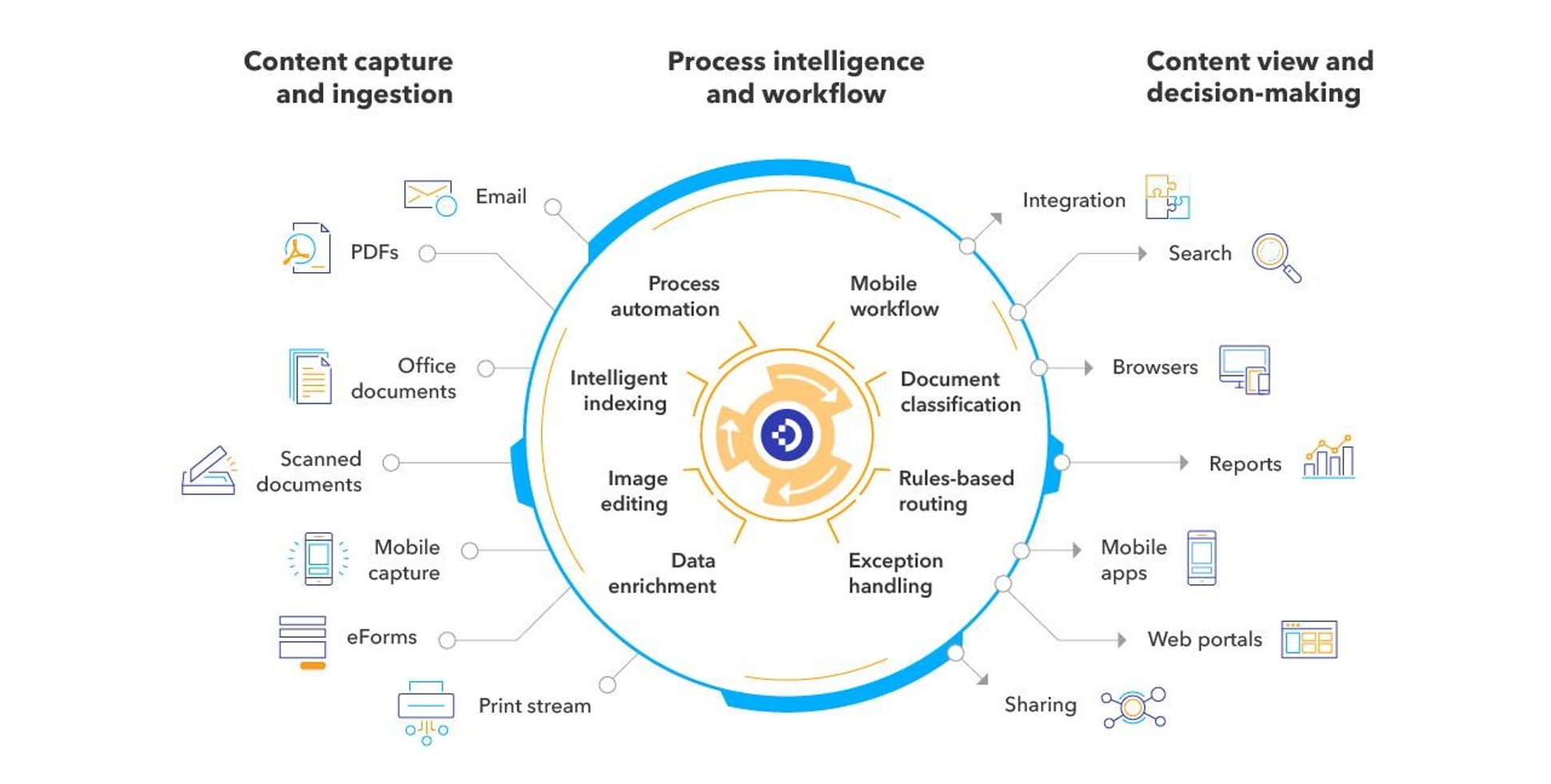
Key Capabilities
Document Capture & Storage
Digitize paper documents with advanced OCR technology and store all file types in a centralized repository
Intelligent Search & Retrieval
Find documents instantly using full-text search, metadata filters, and advanced search criteria
Security
Protect sensitive information with role-based permissions and comprehensive audit trails in our secure platform
Workflow Automation
Automate business processes with routing, approvals, and notifications
How We Transform Business Operations
Eliminates Paper Dependencies
- • Reduce physical storage requirements by 90%
- • Cut printing and paper costs significantly
- • Eliminate document loss and damage risks
- • Enable instant document sharing
- • Support environmental sustainability goals
Boosts Productivity & Efficiency
- • Reduce search time to seconds
- • Automate repetitive administrative tasks
- • Enable simultaneous document access by multiple users
- • Streamline approval processes with workflows
- • Integrate with existing business applications
Security & Compliance
- • Track every interaction with complete audit trails
- • Control access with role-based permissions
- • Ensure regulatory compliance with automated retention
- • Protect against unauthorized access and data breaches
- • Maintain document integrity
Complete Solution for Philippine Organizations
Digital Workflow Management
Transform manual processes into automated workflows that route documents to the right people at the right time:
- Automated routing based on business rules
- Real-time notifications and deadline tracking
- Approval chains
- Task management and progress monitoring
- Integration with email and calendar systems
Document Intelligence
Leverage AI and machine learning to automatically classify, extract data, and organize documents:
- Automatic document classification and indexing
- Metadata extraction from document content
- Full-text search with NLP
- Version control with complete change history
- Smart document linking and relationship mapping

Proven Results Across Industries
95% reduction in paper storage costs
75% faster document retrieval
Zero lost documents with digital backup
Choosing the Right Deployment Option
When implementing a document management system, one of the most critical decisions you'll make is choosing the right deployment model. Different approaches can significantly impact your organization's operations, security posture, and long-term success.
The choice between cloud, on-premises, or hybrid deployment isn't just about technology—it's about aligning your strategy with your business objectives, compliance requirements, and organizational culture.
Cloud-Based DocuWare Document Management System
Why Choose DocuWare Cloud?
Cloud deployment represents the future of enterprise software, offering unparalleled flexibility and innovation. With DocuWare cloud, your documents and workflows are accessible from anywhere, enabling true digital transformation and supporting modern work patterns.
Key DocuWare Cloud Advantages:
- • Rapid DocuWare Implementation: Go live in 48-72 hours
- • Automatic Updates: Always access the latest features and security patches
- • DocuWare Scalability: Easily adjust storage and user capacity
- • Global Accessibility: Access documents from any device, anywhere
- • Document Management System Recovery: Built-in redundancy
- • Cost Predictability: Subscription-based pricing with no surprise costs
DocuWare Cloud Security & Compliance
DocuWare cloud platforms offer enterprise-grade security that often exceeds what most organizations can implement on-premises, with dedicated security teams and advanced protection.
DocuWare Security Features:
- • DocuWare Encryption: AES-256 encryption in transit and at rest
- • Compliance: SOC 2, ISO 27001, GDPR, HIPAA certified
- • Document Management System Access: MFA and SSO
- • Monitoring: 24/7 security monitoring and threat detection
- • DMS Backup: Automated, geographically distributed backups
- • Updates: Immediate security patches and vulnerability fixes
Did you know? 94% of businesses report improved security after moving to DocuWare cloud compared to on-premises solutions.
The Business Case for DocuWare Cloud
DocuWare Financial Benefits
- • Lower upfront costs
- • Predictable monthly expenses
- • No hardware maintenance costs
- • Reduced Document Management System IT needs
- • Faster ROI realization
DocuWare Operational Benefits
- • Automatic Document Management System updates
- • 99.9% uptime guarantee
- • Instant DMS scalability
- • Mobile workforce enablement
- • Integration with cloud services
DocuWare Strategic Benefits
- • Focus on core business
- • Access to latest innovations
- • Global Document Management System collaboration
- • Environmental sustainability
- • Future-proof technology
On-Premises DocuWare Document Management System
When On-Premises DocuWare Makes Sense
On-premises DocuWare deployment offers organizations complete control over their document management environment, ideal for organizations with specific security requirements, existing infrastructure investments, or regulatory constraints.
Key On-Premises DocuWare Advantages:
- • Complete DocuWare Data Control: Documents never leave your premises
- • Customization: Unlimited ability to modify and configure
- • Document Management System Integration: Deep system integration
- • Performance: Optimized for your specific network
- • DMS Compliance: Meet strict data residency requirements
- • Independence: No reliance on internet connectivity
On-Premises DocuWare Considerations
While on-premises DocuWare deployment offers maximum control, it also requires significant investment in infrastructure, expertise, and ongoing maintenance.
DocuWare Requirements & Considerations:
- • Infrastructure: Servers, storage, networking equipment
- • DocuWare IT Expertise: Dedicated technical staff for maintenance
- • Security: Responsibility for all security measures
- • Document Management System Backup: Disaster recovery systems
- • Updates: Manual software updates and patches
- • Scalability: Hardware upgrades for growth
Important: On-premises DocuWare deployment typically requires 3-6 months for full implementation.
Detailed DocuWare Comparison: Cloud vs On-Premises
| Factor | Cloud Document Management System | On-Premises Document Management System |
|---|---|---|
| DocuWare Implementation Time | 48-72 hours | 3-6 months |
| Upfront Costs | Low (subscription only) | High (hardware + software) |
| DocuWare Ongoing Maintenance | Included in subscription | Your responsibility |
| DMS Scalability | Instant, unlimited | Requires hardware upgrades |
| DocuWare Security Updates | Automatic, immediate | Manual, scheduled |
| DMS Data Control | Shared responsibility | Complete control |
| DocuWare Disaster Recovery | Built-in, global redundancy | Must implement separately |
| DMS Remote Access | Native, optimized | Requires VPN setup |
| DocuWare IT Resources | Minimal | Dedicated IT team |
DocuWare Decision Framework: Which Option is Right?
Choose DocuWare Cloud If:
- You need rapid DocuWare deployment and quick ROI
- Your team needs DocuWare remote access
- You want predictable DocuWare costs
- Limited DocuWare IT resources
- You value automatic DocuWare updates and latest features
- DocuWare scalability is priority
Choose On-Premises DocuWare If:
- Strict DocuWare data residency or compliance requirements
- Significant existing DocuWare infrastructure
- Need extensive DocuWare customization and control
- Dedicated DocuWare IT team available
- Limited internet for DocuWare cloud connectivity
- Long-term DocuWare cost optimization
Hybrid DocuWare Deployment: Best of Both Worlds
For organizations that can't choose between cloud and on-premises DocuWare deployment, hybrid deployment offers a middle ground. This approach allows you to keep sensitive documents on-premises while leveraging cloud DocuWare capabilities for collaboration and remote access.
Hybrid DocuWare Benefits:
- • Sensitive data remains on-premises
- • Cloud-based DocuWare collaboration
- • Gradual migration path to full cloud
- • DocuWare compliance with data residency requirements
- • Disaster recovery through cloud backup
Hybrid DocuWare Use Cases:
- • Financial institutions with DocuWare regulatory constraints
- • Healthcare organizations with HIPAA requirements
- • Government agencies with classified DocuWare
- • Manufacturing companies with IP protection needs
- • Organizations transitioning to DocuWare cloud
Note: Hybrid DocuWare deployment requires careful planning but offers maximum flexibility.
Our Expert DocuWare Recommendation Process
Choosing the right deployment option is crucial for your DocuWare success. Our experienced consultants use a proven methodology to evaluate your specific needs and recommend the optimal DocuWare approach.
Comprehensive DocuWare Assessment
We evaluate your current infrastructure, DocuWare security requirements, compliance needs, budget constraints, and business objectives to understand your unique situation.
DocuWare Workflow Analysis
Our experts analyze your document workflows, user patterns, DocuWare integration requirements, and collaboration needs to identify the best deployment model.
Detailed DocuWare Recommendation
We provide a comprehensive DocuWare recommendation with cost analysis, implementation timeline, risk assessment, and migration strategy tailored to your organization.
Seamless DocuWare Implementation
Our implementation team ensures smooth DocuWare deployment with minimal disruption, comprehensive training, and ongoing support to maximize your DocuWare investment.

Ready to Transform Your Document Management with DocuWare?
Join thousands of organizations that have transformed their Document Management System with DocuWare. Experience faster workflows, better security, and complete document control.